Course items can be downloaded for later viewing or can be viewed in browser.
If you prefer to view the files online, please be advised you need a good internet connection due to the size of these files.
Course files are encrypted to protect author’s work. To view them, a dedicated media player (for viewing on the computer) or internet browser (for viewing online) is needed. Both are free and installation is one time.
IMPORTANT
although the website is viewable in any and all modern browsers, viewing encrypted video content online requires the secure internet browser, ArtisBrowser.
If a user attempts to access the Training pages with audio and video, a message is displayed inviting the user to install ArtisBrowser.
For details, including technical, please check below or the Downloads section.
EASY INSTALL IN 3 STEPS
1. download the file in any browser (Firefox, Chrome)
2. click on the downloaded file, either in Downloads history of the browser or in the folder where it was saved
3. during install, click Next button and Finish.
Once installed, ArtisBrowser icon is created on the desktop.
In the browser, type anasserildaniel.com and bookmark that page (Ctrl-D).
For convenience, login and allow ArtisBrowser to save login credentials.
Once installation of the secure media player is complete, you can access the downloaded video files by double-clicking them.
IMPORTANT DETAILS FOR VIEWING THE VIDEOS
VIEWING VIDEOS WITHIN THE BROWSER ONLINE
Educational files can only be viewed online by using ArtisBrowser, a software developed by the same company that provides the encryption means.
ArtisBrowser web-browser is similar to Firefox or Chrome but focused on protecting online content. Although most of our site can be viewed in other mainstream browsers, encrypted content and their pages are only viewable through ArtisBrowser.
ArtisBrowser installation is one-time on the device and the entire process is quick and simple.
ArtisBrowser is available for all major platforms, including Windows, MacOSx, iOS, Android. Additional details, including technical, about ArtisBrowser are available on developer’s website.
ArtisBrowser installation
1. download the browser installation file (downloads hosted on our site below for your convenience)
2. run to install the installation file (a shortcut to the browser is created during install)
To view the videos
1. open the ArtisBrowser from the shortcut created during install
2. login at https://anasserildaniel.com/login. Without being logged in, the
3.
VIEWING VIDEOS ON YOUR DEVICE (NO INTERNET CONNECTION, OFFLINE VIEWING)
Videos or audio files can also be downloaded for later viewing. Once downloaded, they can be played without the need for an internet connection.
A dedicated media player for encrypted files (CopySafe Viewer) is required and the viewer is only available for running on Microsoft Windows.
The media player is only available for Microsoft Windows. Additional details about CopySafe Viewer, including technical, are available in this document from the developer (pdf file format).
Installation of Media Player for encrypted files
Installation is straight forward, download the executable file (.exe) and run it.
Your computer might need administrative privileges. If you do not know what they are, you computer is probably already configured as such.
For your convenience, in addition to links for direct download from the developer, we also provide the files for download from our site.
DOWNLOAD SECTION
Media player for encrypted files (offline viewing) – downloads
version 9.1.0.0, current, released May 3 2023, hosted on anasserildaniel.com
MD5
9a43718b26b6e250c0ff43b08c346850
SHA512
5cc98a161cf8055a605fa1e03354b8fb5400cc233b57d467e3223cffc40228afe9e848cf9916171cec737c9c74302c9ab8c41c1cebf3f72dad50651fa9568762
version 9.0.0.0, current, released Mar 6 2023, hosted on anasserildaniel.com
MD5
cae095365e19dae4eba1def2a9ee0b60
SHA512
a43c6969f8d5046a614c779415989876358259e99fafc33da95eefefd5469ed94b81edbc34ba60aa0ecb698a03469ba90edf9bc1d2a021a229b6a4d955eae9ce
version 8.1.0.0, released Feb 1 2023, hosted on anasserildaniel.com
MD5
03e4126f255a5c3f05b4cb9bd2c69b44
SHA512
95960e0766f98a73767d2599172b489cda518ffebf1e183e41aca399570cd56b466599c357d1aa0ce9ae5d249515e3121d0f432a54128be89b50f1cd23ba5501
latest version, released May 3 2023, developer’s website
Browser ArtisBrowser for encrypted files (online, in browser, viewing) – downloads
version 34.1.0.0, released Mar 29 2023, for current versions of Microsoft Windows, hosted on anasserildaniel.com
MD5
90bade2f1d4f5bf776a20088abff9dda
SHA512
91d3c5c0608bc16cc2593eea9e62b6ab24ac7ec00e70bee84a81f4b37750cef16ba99a6e1c204c3a405f287762e550b8c131abe12f58dbc29ebcd20fa8745f1e
version 34.0.0.0, released Mar 4 2023, for current versions of Microsoft Windows, hosted on anasserildaniel.com
MD5
ab0c3c3cb4ed8b5866377e664dd956e7
SHA512
7d967e573968018f8a99f95f00af26e4c169bd986f67492da35fb21ba323d16cb544b0c626e11eb04e1b02c0381a99d752fae3afda3657d96b7fcdc87109344c
latest version, released Mar 4 2023, for current versions of Microsoft Windows, developer’s website
latest version for earlier versions of Microsoft Windows, released Mar 4 2023, for XP and Vista versions of Microsoft Windows, developer’s website
latest version, for iPhone and iPad, Apple app store direct download
latest version, for Android based devices, phone and tablets, Google Play direct download
version 31.0.3, for Android based devices, phone and tablets, released Nov 26 2022, hosted on anasserildaniel.com
Last changed February 10 2023